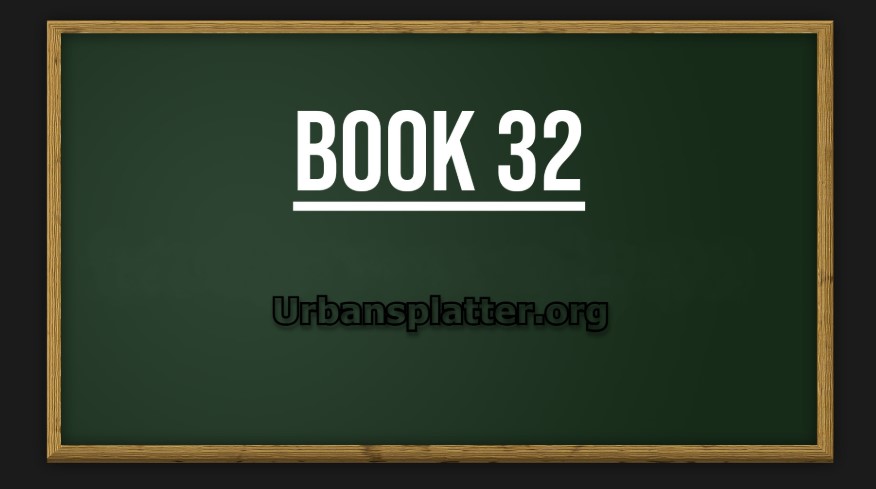VNROM Bypass is one of the best tools to help bypass FRP and unlock Android phones. Whether you forget your Google account or your device remains locked after a factory reset, this guide will walk you through using VNROM Bypass to unlock your phone in 2024.
What is VNROM Bypass?
VNROM Bypass is a software tool for unlocking FRP on an Android device. It will help you get access back to your phone without using Google credentials in case your device has been stuck on a Google verification screen following a reset operation.
Why Use VNROM Bypass?
If your Android is locked, VNROM Bypass will be a good option for you. It covers most models and even Android versions, unlocking phones and bypassing Google account verification. This software is in huge demand because it doesn’t contain complicated procedures and performs its function well.
Requirements Before Opening VNROM Bypass
Before you open the VNROM Bypass program, ensure you have the following:
- Computer or laptop that works on Windows
- USB cable to connect your Android device to the PC
- Latest VNROM Bypass installed on your computer
- USB drivers for your device
- Stable internet connection to download the tool
How to Download the VNROM Bypass Tool
First, download the VNROM Bypass tool. The official site or a third-party resource will have the latest version. Ensure that you download from a known website, as this will help you avoid malware.
Installing the VNROM Bypass Tool
After downloading the tool, the following steps are performed:
- The file is located, and then the installer runs.
- Set up VNROM Bypass on your computer through the instructions provided.
Developer Options on Your Android Phone
Activate developer options on your Android phone.
Before you can use the VNROM Bypass tool you will have to activate the Android Developer Options on your Android phone:
- Go through the “Settings” of your phone.
- Scroll down to “About Phone” and tap on it
- Locate the “Build Number” there and tap on it seven times to activate Developer options
- You will receive a notification stating, “You are now a developer.”
Activation of USB Debugging
Now that you have activated Developer options, you need to activate USB Debugging as well:
- Tap on “Settings” > “Developer Options.”
- Turn on the “USB Debugging” toggle.
- Allow the prompt so that the action can be confirmed.
Connecting Your Android Phone to your PC
Connect your Android phone to the computer through a USB cable. Make sure that the connection is stable. Your PC should now recognize the device, and you may receive an alert on your phone saying that the system wants to allow USB debugging—tap “Allow.”
Embark the VNROM Bypass tool on your PC
It should auto-detect your connected Android device. If it can’t, try checking on the USB connection and the driver installation.
Run the Bypass Process
Next, click the “Start” or “Bypass” button for VNROM Bypass. It will start working on your bypassing FRP or unlocking the bootloader of the device. The processing normally takes a few minutes depending to the version of your phone and Android.
Waiting for Process to Complete
Don’t unplug your phone or reset the tool during the bypass process. Just let the VNROM Bypass tool do its job. You will see progress indicators, and when the process is done, the tool will let you know.
Restart Your Device
When the tool is done, reboot your Android. The Google verification screen should not come up again. Now, you can fully utilize your device without any FRP or lock.
Common Troubleshooting
If your VNROM Bypass tool has failed to work as expected, try the following solutions
- Check that your phone has USB debugging turned on.
- Check whether your phone is properly connected via USB
- Update the VNROM Bypass tool to the latest version
- Try again after restarting your computer and phone
If it does not recognize your device, re-install your phone’s USB drivers
Why VNROM Bypass is Safe to Use
The VNROM Bypass tool is safe if it is downloaded from a reputable site. However, using the software to bypass security features such as FRP may void your device’s warranty. Always download software from official sites to avoid risks. Be responsible when using the tool.
Legal Considerations and Warnings
While VNROM Bypass is such a useful tool for unlocking your device, just remember the legal aspects: Of course, there is always the possibility you may violate terms of service established by some Android manufacturers by bypassing FRP. In any case, make sure you are the real owner of this device and that your bypass is for legal needs.
Conclusion:
The VNROM Bypass application is the fastest and most efficient way to unlock Android devices, especially if you are stuck with a Google verification screen. With this guide, you will find it easy to bypass FRP locks and regain access to your device. Remember, you must use the latest version of this tool. Follow each step well to avoid any issues.